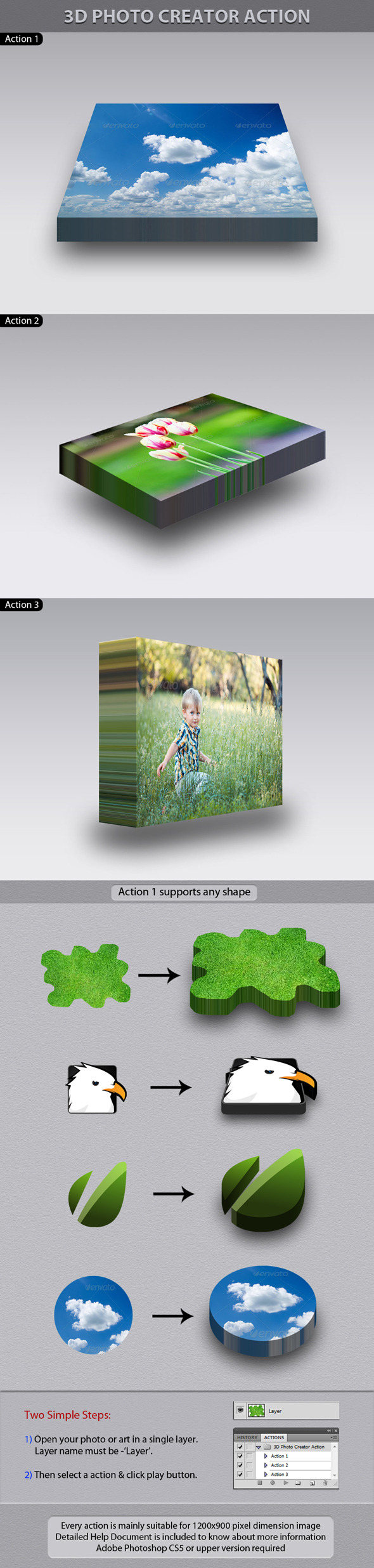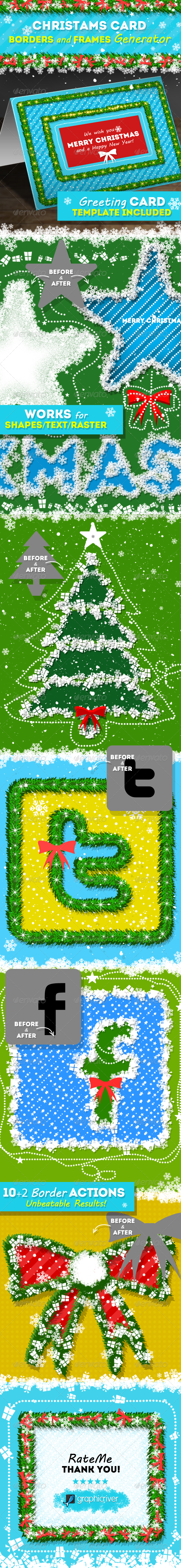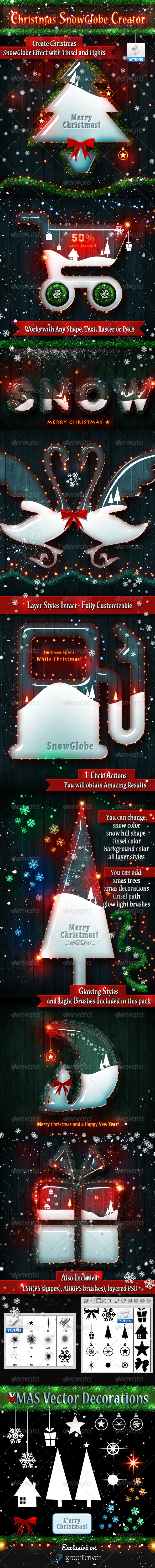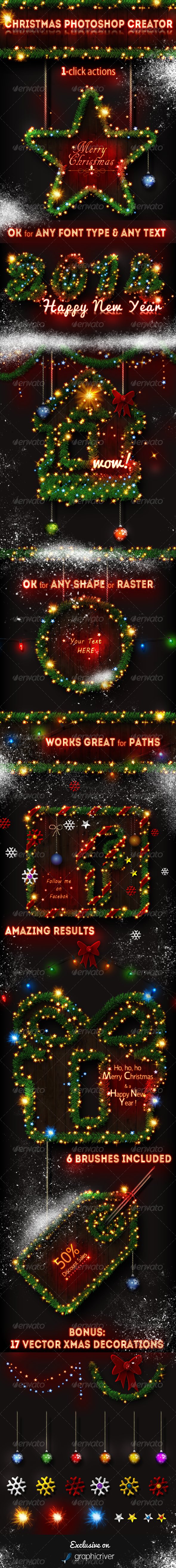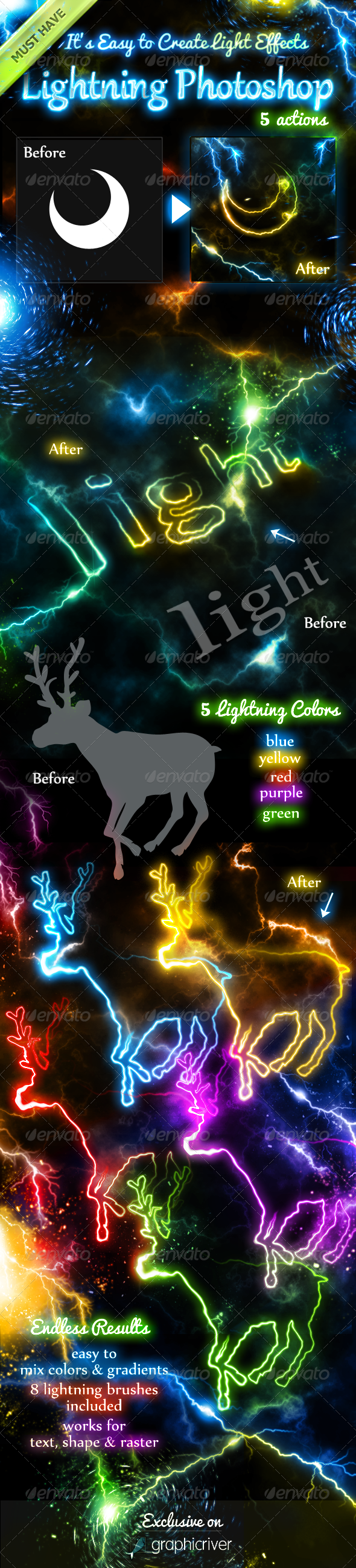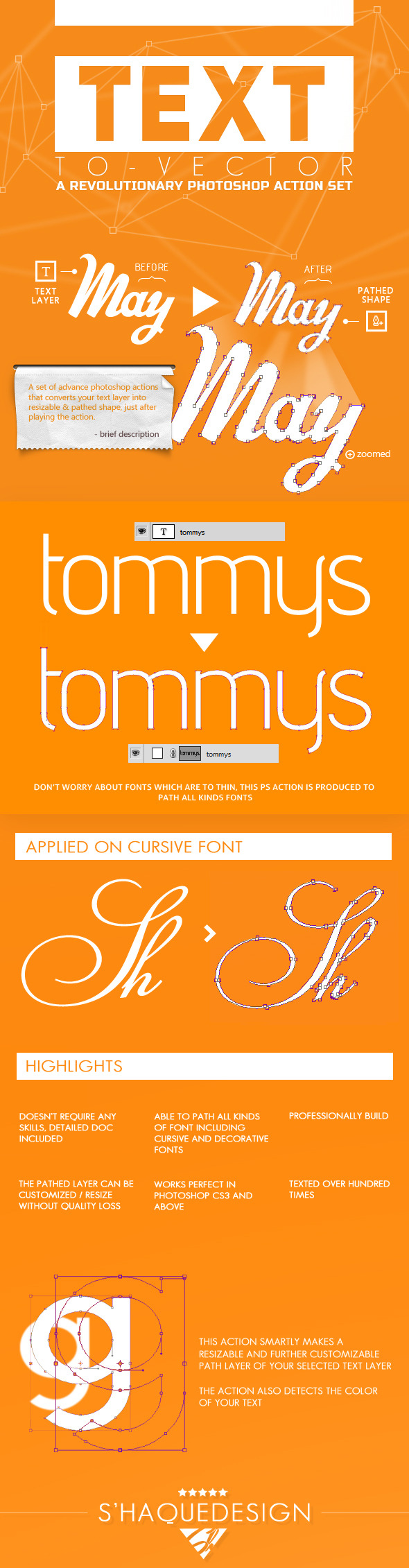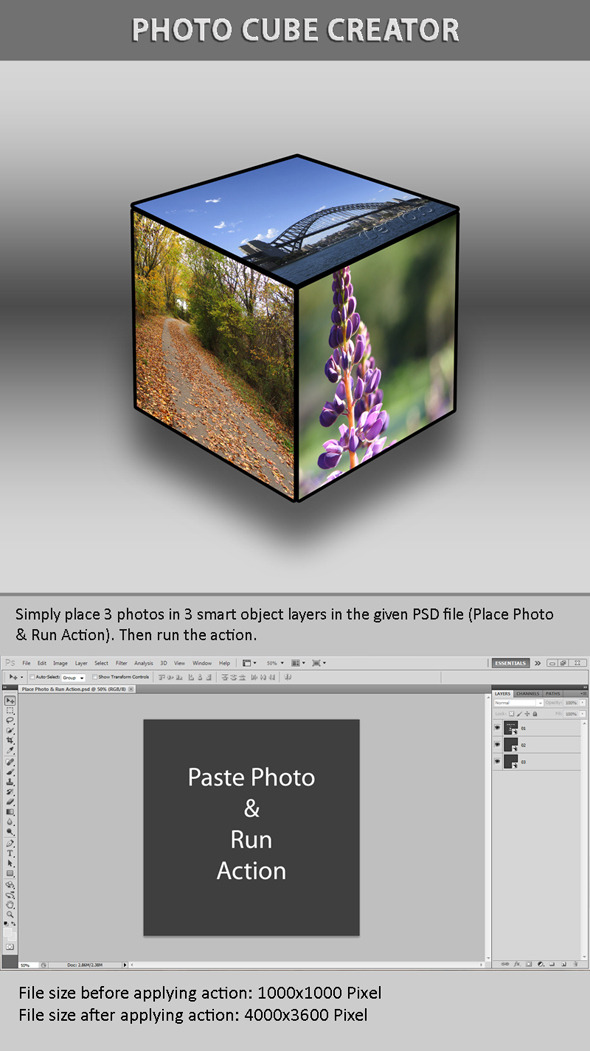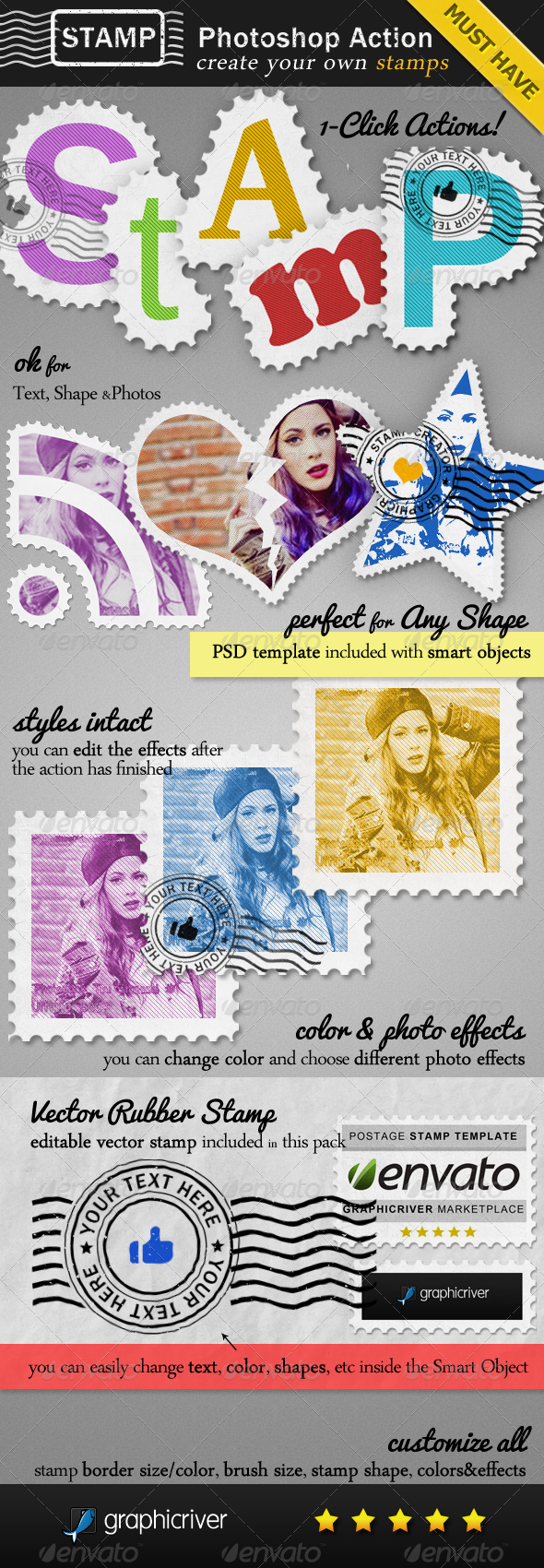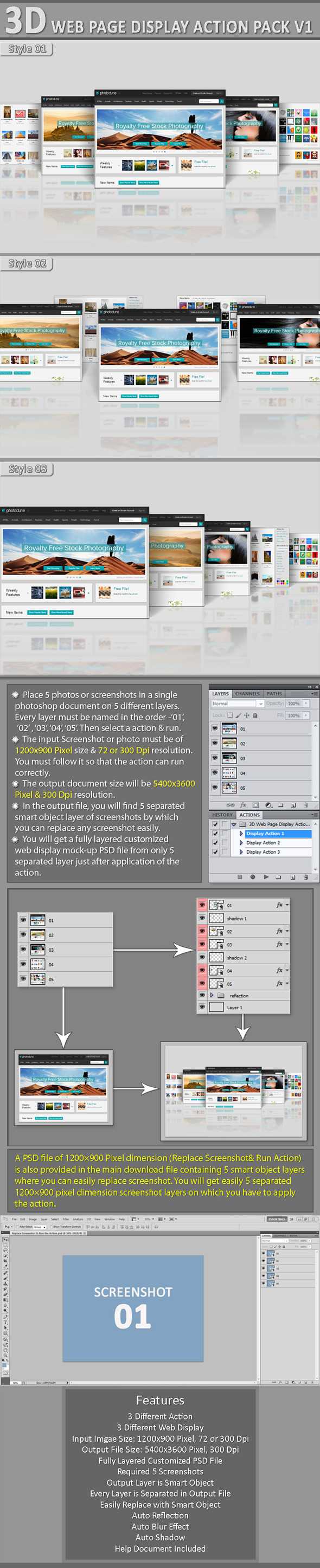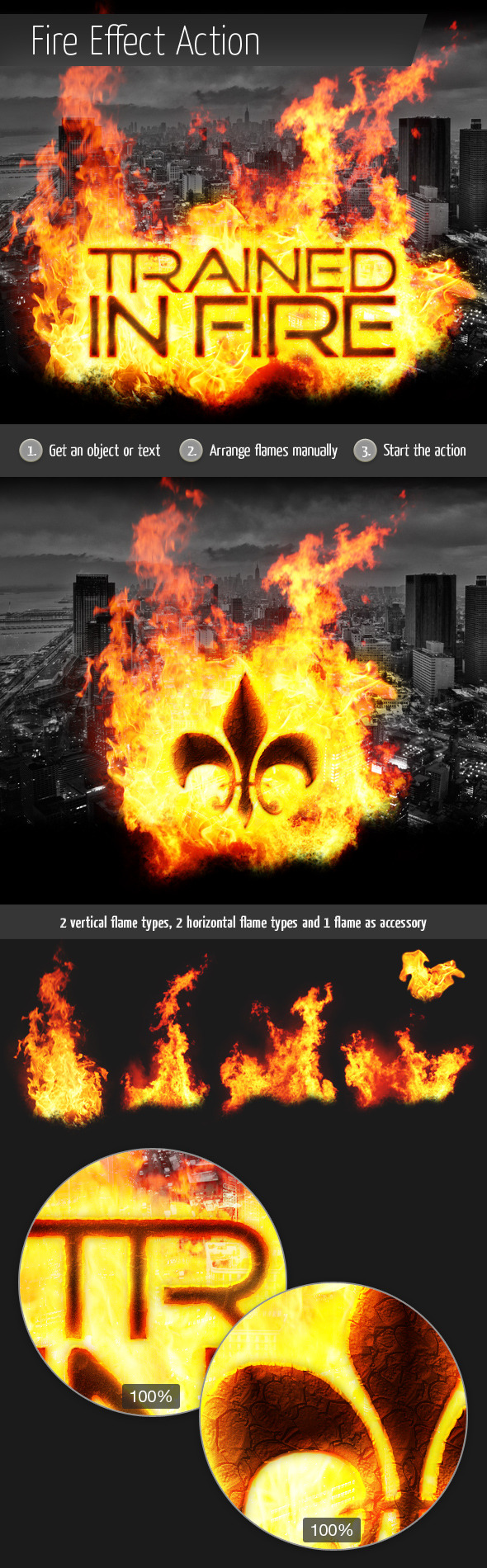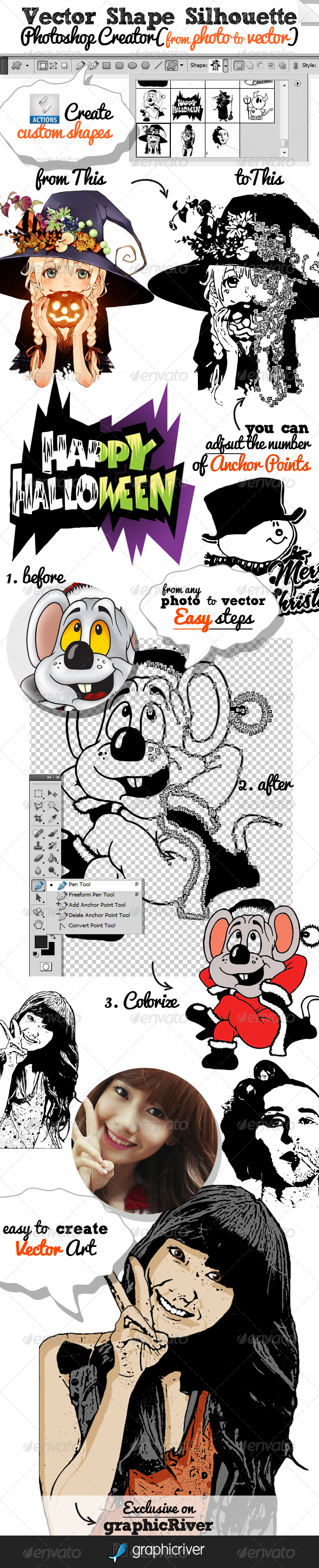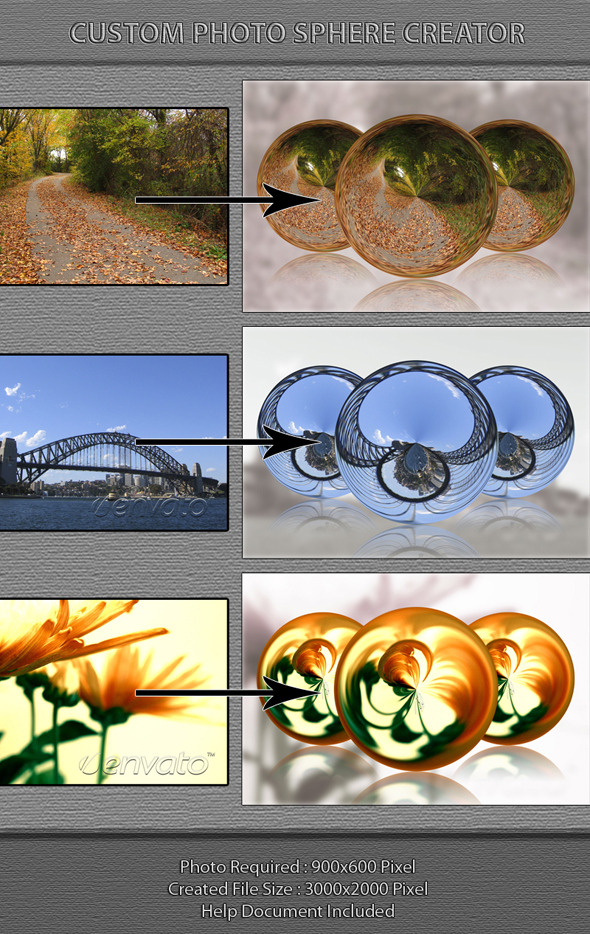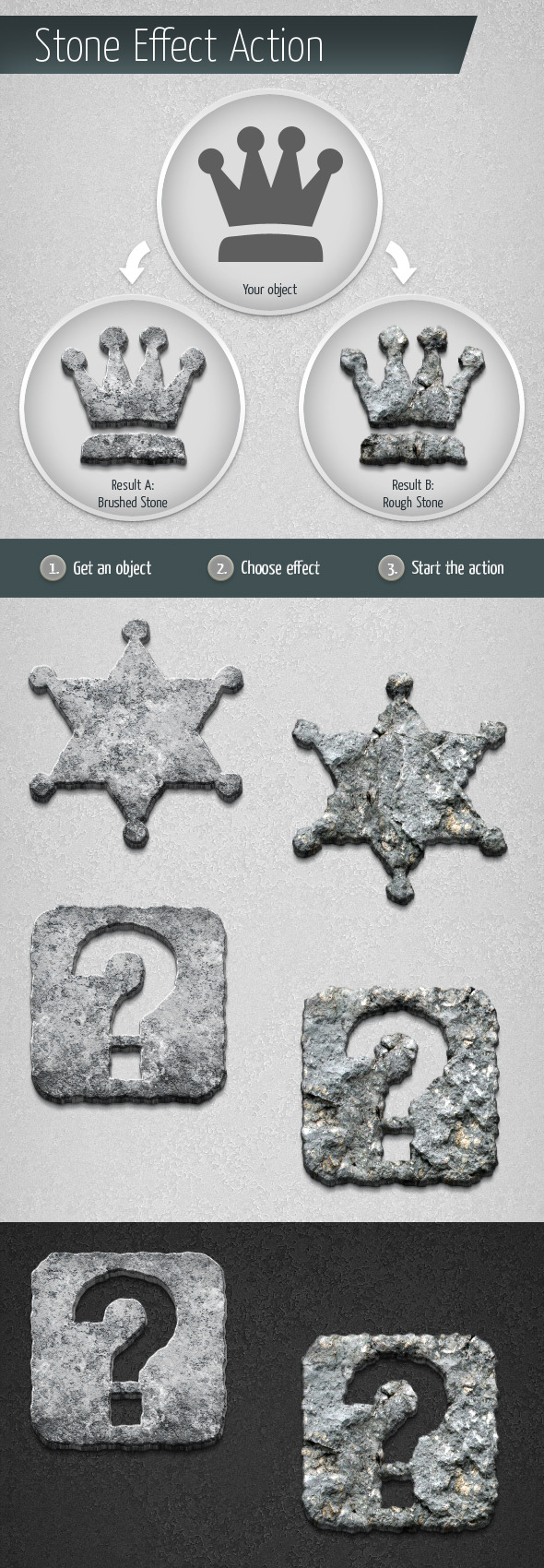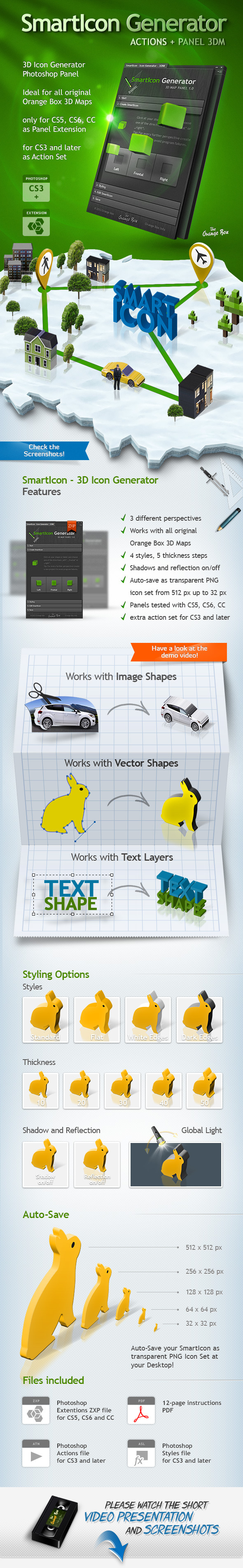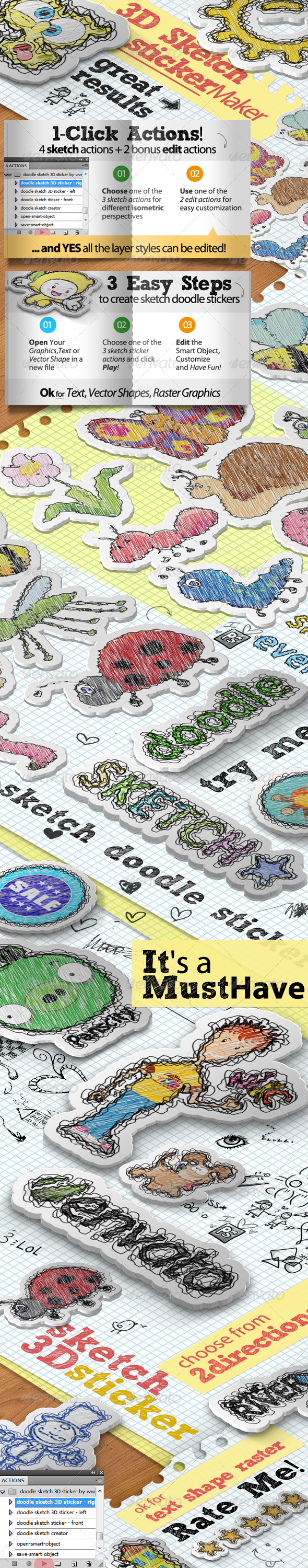Color Shift Healer Action Set
Color Shift Healer Action Set, The set includes 4 actions that are used to fix the purple color shift. A small version of CornerFix but faster processing by just one click. Some mirrorless cameras like Sony Nex-7, and the hottest Sony A7, A7R produce color shift at the corners with RF wide angle lenses. This action set is created to heal this issue in some level. Depending on the color shift level, all layers can be modifiable and customizable of your taste.
3D Photo Creator Action
3D Photo Creator Action, 3D Photo Creator Action: See the video presentation-http://www.youtube.com/watch?v=sdm29uKFRpc You will find 3 different actions in the action pack. Action 1 Action 2 Action 3 Every action is mainly appropriate for 1200×900 pixel size photo. Turning your photo into 3D display style by just one click. Easily create your 3D art by using action 1. Two PSD file is included, which will help you to place your photo or art easily according to given requirements. After running action, you can hide or change the background to create png image. Detailed help guide is included to know about more information. Adobe Photoshop CS5 version or upper version required. Photos used in preview are not included in the main downlo
Christmas Card Borders and Frames Generator
Christmas Card Borders and Frames Generator, Christmas Frames and Borders – Endless Combinations Christmas Card Borders and Frames Generator by PSDDude contains 10 Photoshop actions that will allow you to create realistic Christmas Card effects out of any text, shape, raster with decorative borders and frames. The Christmas borders and frames can easily be modified and customized after the action is ended. You can use one of the 14 Xmas brushes and 17 Xmas shapes included in this pack: stars, snow, fireworks, glow, sparkle, xmas tree, xmas decorations etc. You can use these Christmas items to obtain amazing effects. The end result has the layers intact so that you can customize and edit the effect as you will see in the customization section. The pack also includes a Christma
Christmas Snow Globe Photoshop Creator
Christmas Snow Globe Photoshop Creator, Christmas Snow Globe Photoshop Creator by psddude – This set contains 2 Photoshop actions that will allow you to create realistic Christmas snow globe effects out of any text, shape, raster or hand drawn path. The Christmas snow globe effect can easily be modified and customized after the action is ended. You can use one of the 10 Xmas brushes and 17 Xmas shapes included in this pack: stars, snow, fireworks, glow, sparkle, xmas tree, xmas decorations etc. You can use these Christmas items to obtain amazing effects. The end result has the layers intact so that you can customize and edit the effect as you will see in the customization section in the Help File. ===== WORKS WITH ANY PHOTOSHOP LANGUAGE VERSION ========= PACKAGE
Blur Background Action Set V8
Blur Background Action Set V8, Blur Background Action Set V8 Create blurred background, photos with these Photoshop actions. Actions: Non – Desctructive PS Actions (Original image is harmless). 5 Unique Actions Readme File Attention: These effects are created in Photoshop CS3! Turn you clicks into Blurred wallpapers and backgrounds and use them in your graphic and webdesign project.
Christmas Tree Photoshop Creator
Christmas Tree Photoshop Creator, Christmas Tree Photoshop Creator by psddude – This set contains 2 Photoshop actions that will allow you to create realistic Christmas tree effects out of any text, shape, raster or hand drawn path. The Christmas tree effect can easily be modified and customized after the action is ended. You can use one of the 6 Xmas brushes included in this pack: stars, snow, fireworks, glow, etc. The pack also comes with 17 vector Christmas tree decorations that you can use to obtain amazing Christmas icons. Create unique Christmas Icons, Web Banners, Xmas Signs From a simple shape to amazing Christmas effects using the 1-Click action and 3 minutes customization. Unbeatable results! ===== WORKS WITH ANY PHOTOSHOP LANGUAGE VERSION ========= P
Lightning Light Effects Photoshop Actions
Lightning Light Effects Photoshop Actions, Lightning Photoshop Actions by psddude This set contains 5 Photoshop actions that will allow you to create realistic lightning light effects out of any text, shape or raster. The lightning effect can easily be modified after the action is ended. You can use one of the 8 lightning brushes included in this pack. INSTRUCTIONS 1. Open a new PSD file 2. Add your text, shape in a new layer 3. Choose the one of the first 5 actions 4. Click Play and wait the result. The end result has the layers intact so that you can customize and edit the lightning effect as you will see in the customization section in the PDF Help File.
Sketch Action Set
Sketch Action Set, Easily sketch your beloved photos in a second. The set includes 1 base action and 5 different types of pencil (5 actions) that can be used by many ways. The set provides: + Fully modifiable, adaptable, and customizable + Create multiple ways sketching your photos
3D Isometric Toy Bricks Photoshop Actions
3D Isometric Toy Bricks Photoshop Actions, 3D Isometric Toy Bricks Photoshop Actions by psddude This set contains 5 Photoshop actions that will allow you to create realistic pixel perfect toy bricks and toy blocks effects out of any text, shape or raster. The toybricks are created in isometric perspective with customizable isometric background. INSTRUCTIONS This action works great even for small size images (like icons), but you have to initially resize them to a bigger size (Image > Image Size) and then run the action – this of course depends on the result that you want to obtain; don’t worry about the image quality even if the edges are jagged, the action will fix the edges. The action pack comes fully documented with a detailed PDF Help File. Try this action wi
QR Code generator for Photoshop
QR Code generator for Photoshop, Generate QR codes in a few seconds directly in Adobe Photoshop. A WELL-ORGANIZED RESULT BATCH PROCESSING CAPABILITY ERROR CORRECTION FEATURE UTF-8 SUPPORT ENCODING ANY CONTENT TYPE 40 VERSIONS OF QR CODE WHAT’S INCLUDED? .jsx file (Script for Adobe Photoshop) Documentation folder FINAL RESULT As its final result the script returns vector QR Code in new document. And thanks to ECC Feature 30% of the QR Code space can be occupied by your logo or picture. EXAMPLES OF USING QR CODE Simple text: Hello world! Url: URLTO:graphicriver.net or simply http://graphicriver.net Contact info (recommended): MECARD:N:Owen,Sean;ADR:76 9th Avenue, 4th Floor, New York, NY 10011;TEL:12125551212;EMAI
Text To Vector – PS Actions
Text To Vector – PS Actions, Text to Vector – PS Action now path you text more easily and perfectly without wasting time. FEATURES Path any kind font available in this universe. Smart , Professionally Built and Time Saver. Create perfect paths automatically with correct edges. Gives effective result from small fonts ( 2pt) to infinity sizes. Absolutely Money worthy and Work on photoshop CS3 and Above Detail PDF Help Documents included. CONDITIONS : The text you want to path should be as font layer not as merged or flattened layer FAUX Bold of ” CHARACTER Window ’’ have to be unselected. PROCEDURE : Type something with your desired font > Select the text layer > Play the action = Full Path Created THE PACK CONTA
Glitter Sticker Photoshop Actions
Glitter Sticker Photoshop Actions, Glitter Sticker Photoshop Actions by psddude – This set contains 6 Photoshop actions that will allow you to create glitter stickers out of any: text shape textshape inside a smart object photo graphics. The result contains easy to edit smart objects with all the layers intact so that you can customize the sticker appearance like border size, glitter color gradients, glitter border and pattern.
Photo Cube Creator
Photo Cube Creator, Photo Cube Creator: Double click on the photoshop atn file to load the action. Simply place 3 photos in 3 smart object layers in the given PSD file (Place Photo & Run Action). It will help you to create 1000×1000 pixel size photo. Then run the action. If you want to do it separately, photo layers must be named in the order ‘01’, ‘02’, ‘03’ and PSD document or image size should be 1000×1000 pixel. Image size should be before applying action: 1000×1000 Pixel Image size after applying action: 4000×3600 Pixel Features: Photoshop Atn Layered PSD (Place Photo & Run Action) to place photo 4000×3600 Pixel file output Adobe Photoshop CS5 version required.
Hole Punch Generator
Hole Punch Generator, [UPDATE VERSION 1.2]+ Perfectly cut edges trim function. + Minitutor more simple This action (.atn) function is like trim function. With press your image , you can make badges , make a shape, web elements, etc. It’s easy and fantastic !Items Included : // Action(.atn) // Readme.txt(Included Fontlink) // minitutor.jpg Graphic River : http://graphicriver.net/user/atula Contact person: wendianto@hotmail.com.:: Thankyou ::.
3D Photo Display Action
3D Photo Display Action, Simply place 9 photos in 9 smart object layers in the given PSD file (Place Photo & Run Action). Then run the action. File size before applying action: 1000×1000 Pixel File size after applying action: 4000×3600 Pixel Features: Photoshop atn Sample PSD to place photo
Lava Style Burning Effect
Lava Style Burning Effect, Draw a shape or type your text and run the action. You get a burning lava composition in 1 minute. High resolution PSD (3000×2200). You can choose among 2 effects: one for text/thin objects and one for larger objects. Smoke and splashes attached in the PSD Layer styles can be optimized if needed. Background’s style is editable.
Blur Background Action Set V7
Blur Background Action Set V7, Blur Background Action Set V7 Create blurred background, photos with these Photoshop actions. Actions: 6 Unique Actions Readme File Attention: These effects are created in Photoshop CS3! Turn you clicks into Blurred wallpapers and backgrounds and use them in your graphic and webdesign project.
Stamp Creator
Stamp Creator, This Photoshop action will allow you to create stamps from any text, vector shape/graphics or photo. It works perfect for any shape turning your design into a complete postage stamp with rubber stamp effect included. The result contains all the layer styles intact so you can easily change the stamp effects. You can also try our realistic fully customizable Rubber Stamp Photoshop action . PACKAGE DETAILS: Stamp Creator Photoshop Action Tested and working with Photoshop CS and CC, all language versions Requirements: RGB color, 8 bit, minimum 72 DPI recommended Easy to Edit and Customize Fully customizable Little Photoshop Skills Required created by PSDDude UPDATE 6 May 2017 The set has 3 new actions that you can use to crea
3D Web Page Display Action Pack V1
3D Web Page Display Action Pack V1, 3D Web Page Display Action Pack V1: The action pack includes 3 different web page display action. The input screenshot or photo must be of 1200×900 Pixel size & 72 or 300 Dpi resolutions. You must follow it so that the action can run correctly. The output document size will be 5400×3600 Pixel & 300 Dpi resolutions. In the output file, you will find 5 separated smart object layer of screenshots by which you can replace any screenshot easily. You will get a fully layered customized web display mock-up PSD file from only 5 separated layers just after application of the action. A PSD file of 1200×900 Pixel dimension (Replace Screenshot& Run Action) is also provided in the main download file containing 5 smart object laye
Watermark Generator Photoshop Actions
Watermark Generator Photoshop Actions, Watermark Generator Photoshop actions allows you to apply subtle watermarks to your work and protect it online. After a quick setup (you need to insert logo – it will be saved as a patterrn) it’s super easy and fast to apply watermark – just play an action.
Fire Style Effect
Fire Style Effect, Arrange the flames in the background, then draw a shape or type your text and run the action. You get a burning and flaming composition in 1 minute. It works with images in the background. High resolution PSD (1800×1800). You can choose among 2 effects: one for text and one for objects. 5 flame types Vector objects stay editable City image isn’t included.
Vector Shape Silhouette Photoshop Creator
Vector Shape Silhouette Photoshop Creator, This set contains 1 layerd PSD file that will allow you to create a vector shape silhouette out of any photo/graphics/image. The pack also contains a Photoshop action that you can use to create custom shapes. The PSD file contain easy to edit smart objects with all the layers intact so that you can customize the vector shape appearance.
Custom Photo Sphere Creator
Custom Photo Sphere Creator, To apply the action in a photo, the image Size must be 900×600 Pixel. The created image size will be 3000×2000 Pixel & 300 Dpi resolution. You have to open the image in photoshop cs5 or upper version & resize it according to the above instruction. Then run the action on the selected photo layer.
Brick Blurred Background Action FX S3
Brick Blurred Background Action FX S3, Brick Blurred Background Action FX S3 Create brick blurred background, photos with these Photoshop actions. Included: 9 Unique Actions Readme Text File Attention: These effects are created in Photoshop CS6! Turn you clicks into Brick Blurred wallpapers and backgrounds and use them in your graphic and webdesign project. . Credits: Photos Courtesy of by Victor Bezrukov on FLICKR
Stone Style Effect
Stone Style Effect, This action makes 3D looking stone block of your object. Simply draw a shape then choose among 2 effects and run the action. It works with dark and light backgrounds. Layer styles can be optimized if needed. You can choose among 2 effects (carved or rough stone block).
Brick Blurred Background Action FX S2
Brick Blurred Background Action FX S2, Brick Blurred Background Action FX S2 Create brick blurred background, photos with these Photoshop actions. Included: 9 Unique Actions Readme Text File Attention: These effects are created in Photoshop CS6! Turn you clicks into Brick Blurred wallpapers and backgrounds and use them in your graphic and webdesign project. . Credits: Photos Courtesy of by Victor Bezrukov on FLICKR
Creative Facebook Cover Creation Kit
Creative Facebook Cover Creation Kit, Design creative Facebook cover for your profile or page easily. It can be a little tricky to combine profile picture and cover image into creative artwork… You know what I am talking about if you ever tried. This file makes the process as easy as possible. You just open premade .psd and do some design. When your artwork is ready, just play photoshop action to save images and upload them to Facebook. No math, images are automagicly sized to fit perfectly. Just get yourself inspired and create somethig cool! Includes 4 Photoshop actions and 2 PSDs (for pages & personal profile).
Peeled Sticker Photoshop Creator
Peeled Sticker Photoshop Creator, Peeled Sticker Photoshop Creator The Peeled Sticker Photoshop Creator is a set of actions that allows you to create realistic peeled sticker effects out of any image. The peeled sticker effect is customizable and all the layer styles are intact so you can modify it to your liking. How to Use You can use it for rectangle images and you will obtain a nice folded paper and folded corner effect. You can use the same rectangle image and by choosing the Round Maker action you will obtain a round peeled sticker with one single click. It is a time saving action for creating all kind of peeled sticker effects. Sketch Doodle Sticker Photoshop Creator This action pack will allow you to create 3D isometric sticker with sketch doodle effects out of
SmartIcon – 3D Icon Generator – Panel and Actions
SmartIcon – 3D Icon Generator – Panel and Actions, Please note: The generated icons are NOT isometric and does NOT fit the new “3D Map Generator 2 – Isometric” and other new isometric Generators! SmartIcon – 3D Icon Generator – Photoshop Panel and Actions Photoshop Panel for CS5, CS6 and CC (until 14.2x) – additional for CS3 and later as Actions Set With this SmartIcon – Icon Generator – 3DM you are able to create 3D icons from vector shapes, text layers or images in minutes! The results definitely fit on EVERY original 3D Map maps. And the best of all: You don‘t have to be a pro to get professional results. Individualize your 3D Maps – everything is possible! Generate 3D icons from your 2D base shape in 3 different perspec- tives: right – frontal – left. Select from 4 styles and 5 diff
Sketch Doodle Sticker Photoshop Action
Sketch Doodle Sticker Photoshop Action, 3D Sketch Doodle Sticker Creator This action pack will allow you to create 3D isometric sticker with sketch doodle effects out of any text, vector shape/graphic, smart object or raster image cutout. It works best for text, shapes and graphics. How to Use Add a text, shape or graphics layer in a new PSD file. If you have multiple layers put them inside a smart object. Choose one of the 4 actions and click Play! The result will contain easy to edit smart objects with all the layers intact so that you can fully customize the effect. 3D Isometric Sticker Photoshop Action The 3D Isometric Sticker Photoshop Action pack will allow you to create 3D isometric sticker effects out of any text, vector shape/graphic, smart object or raster image cu